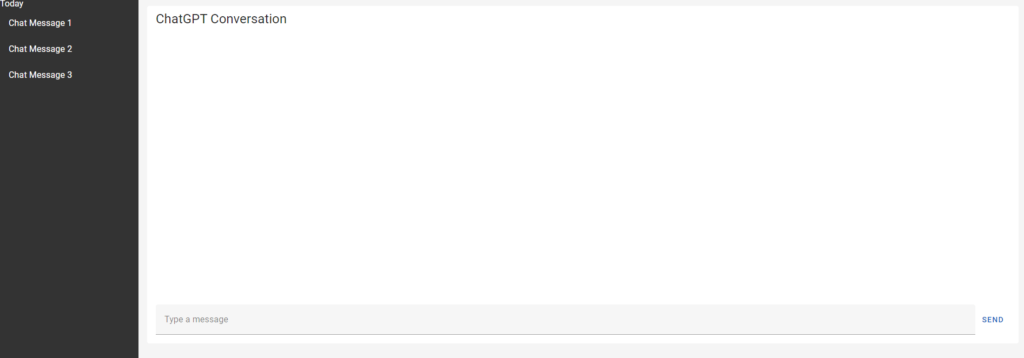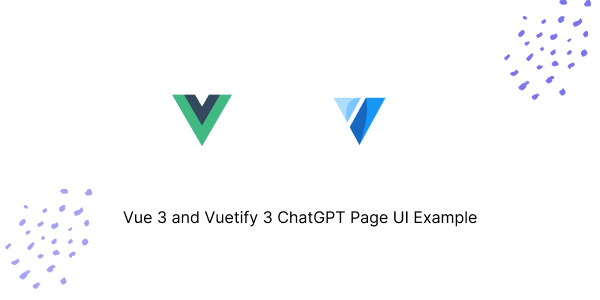In this tutorial, we will create a ChatGPT Page UI using Vuetify.js 3 in Vue.js 3. Before we begin, you need to install and configure Vuetify 3 in Vue 3.
How to Install Vuetify 3 in Vue 3
Vuetify 3 Vue 3 ChatGPT Page UI Example
1. Vue 3 Vuetify 3 basic ChatGPT UI using the options API.
Vue
<template>
<v-app>
<!-- Navigation Drawer for Chat Sessions -->
<v-navigation-drawer app permanent>
<v-list dense nav>
<!-- Loop through chat sessions and display them here -->
<v-list-item v-for="(item, index) in items" :key="index" link>
<v-list-item-content>
<v-list-item-title>{{ item.title }}</v-list-item-title>
</v-list-item-content>
</v-list-item>
</v-list>
</v-navigation-drawer>
<!-- Main Content Area -->
<v-main>
<v-container>
<!-- Chat Message Display Area -->
<v-card class="pa-4 mb-4" height="500">
<v-virtual-scroll :items="messages">
<template v-slot="{ item, index }">
<div class="my-2" :key="index">
<v-chip class="ma-2" :color="item.user === 'me' ? 'blue' : 'green'" dark>
{{ item.message }}
</v-chip>
</div>
</template>
</v-virtual-scroll>
</v-card>
<!-- Message Input Area -->
<v-row>
<v-col cols="12">
<v-text-field
label="Type your message here..."
v-model="newMessage"
append-icon="mdi-send"
@click:append="sendMessage"
@keyup.enter="sendMessage"
></v-text-field>
</v-col>
</v-row>
</v-container>
</v-main>
</v-app>
</template>
<script>
export default {
data() {
return {
items: [
{ title: 'Previous Conversation 1' },
{ title: 'Previous Conversation 2' },
// Add more chat sessions as needed
],
messages: [
{ user: 'me', message: 'Hello, how can I help you?' },
{ user: 'you', message: 'I have a question about Vue.' },
// Add more messages as needed
],
newMessage: ''
};
},
methods: {
sendMessage() {
if (this.newMessage.trim()) {
this.messages.push({ user: 'me', message: this.newMessage });
this.newMessage = '';
}
}
}
};
</script>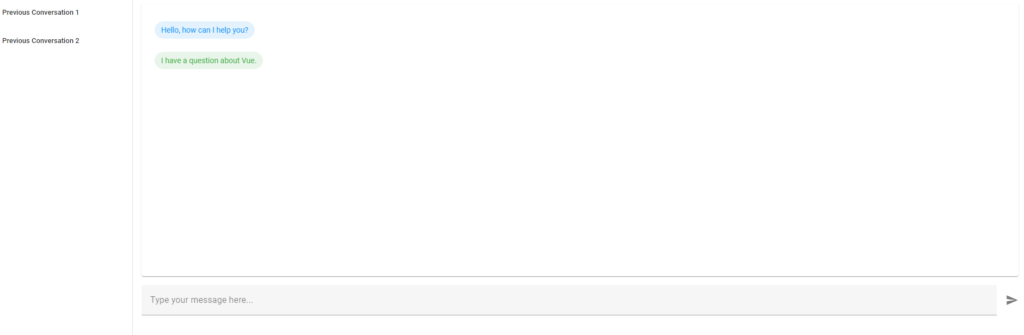
2. Vue 3 with Vuetify 3 ChatGPT UI using Composition API.
Vue
<script setup>
import { ref } from 'vue';
const items = ref([
{ title: 'Chat Message 1' },
{ title: 'Chat Message 2' },
{ title: 'Chat Message 3' },
// Add other items here
]);
const newMessage = ref('');
function sendMessage() {
console.log('Message sent:', newMessage.value);
newMessage.value = '';
}
</script>
<template>
<v-app class="app-background">
<!-- Sidebar -->
<v-navigation-drawer permanent class="sidebar-color">
<v-list dense class="py-0">
<v-subheader>Today</v-subheader>
<v-list-item-group>
<v-list-item v-for="item in items" :key="item.title">
<v-list-item-content>
<v-list-item-title>{{ item.title }}</v-list-item-title>
</v-list-item-content>
</v-list-item>
</v-list-item-group>
</v-list>
</v-navigation-drawer>
<!-- Main Chat Area -->
<v-main>
<v-container>
<v-card tile flat class="chat-window">
<v-card-title class="text-h5 grey lighten-2">ChatGPT Conversation</v-card-title>
<v-card-text class="chat-content">
<v-row class="fill-height">
<v-col>
<!-- Chat messages go here -->
</v-col>
</v-row>
</v-card-text>
<v-card-actions class="pa-4">
<v-text-field v-model="newMessage" label="Type a message" solo flat hide-details class="flex-grow-1"
@keyup.enter="sendMessage"></v-text-field>
<v-btn color="primary" @click="sendMessage">Send</v-btn>
</v-card-actions>
</v-card>
</v-container>
</v-main>
</v-app>
</template>
<style scoped>
.app-background {
background-color: #f5f5f5;
}
.sidebar-color {
color: #ffffff;
background-color: #333333;
}
.chat-window {
max-height: calc(100vh - 96px);
overflow-y: auto;
}
.chat-content {
background-color: #ffffff;
height: 500px;
}
</style>