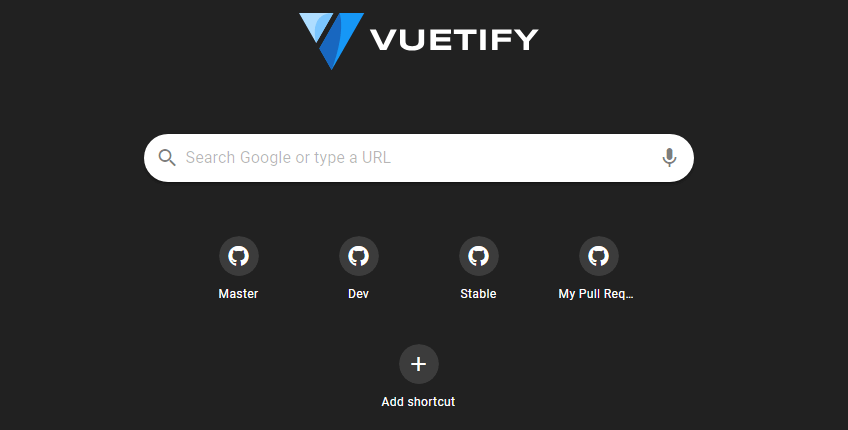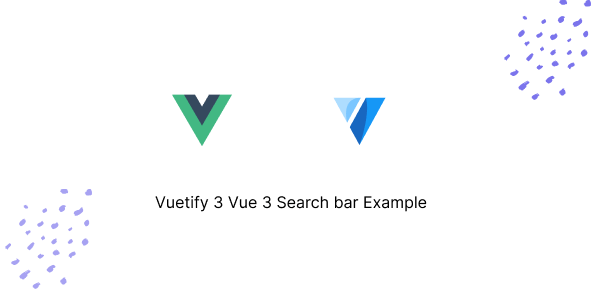In this tutorial, we’ll create a search bar using Vuetify.js 3 in Vue.js 3. Before we get started, make sure to install and configure Vuetify 3 in your Vue 3 project.
How to Install Vuetify 3 in Vue 3
Vuetify 3 Vue 3 Search Bar Example
1. Vue 3 Vuetify 3 basic search bar with loading using options api.
Vue
<template>
<v-card class="mx-auto" color="grey-lighten-3" max-width="400">
<v-card-text>
<v-text-field :loading="loading" density="compact" variant="solo" label="Search templates"
append-inner-icon="mdi-magnify" single-line hide-details @click:append-inner="onClick"></v-text-field>
</v-card-text>
</v-card>
</template>
<script>
export default {
data: () => ({
loaded: false,
loading: false,
}),
methods: {
onClick() {
this.loading = true
setTimeout(() => {
this.loading = false
this.loaded = true
}, 2000)
},
},
}
</script>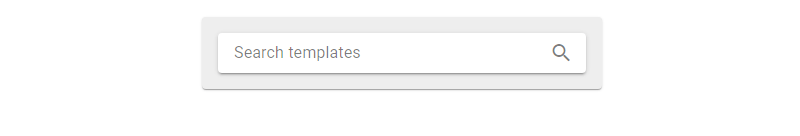
2. Building a Search Bar with Icon in Vue 3 and Vuetify 3 using Composition API.
Vue
<script setup>
import { ref } from 'vue'
const loaded = ref(false)
const loading = ref(false)
const onClick = async () => {
loading.value = true
await new Promise(resolve => setTimeout(resolve, 2000))
loading.value = false
loaded.value = true
}
</script>
<template>
<v-card class="mx-auto" color="grey-lighten-3 mt-5" max-width="400">
<v-card-text>
<v-text-field :loading="loading" density="compact" variant="solo" label="Search templates"
append-inner-icon="mdi-magnify" single-line hide-details @click:append-inner="onClick"></v-text-field>
</v-card-text>
</v-card>
</template>3. Vue 3 and Vuetify 3 Search Bar using JSONPlaceholder Fake API.
Vue
<script setup>
import { ref, watch } from 'vue';
const searchQuery = ref('');
const loading = ref(false);
const users = ref([]);
const filteredUsers = ref([]);
const fetchUsers = async (query) => {
loading.value = true;
try {
const response = await fetch(`https://jsonplaceholder.typicode.com/users?name_like=${encodeURIComponent(query)}`);
if (!response.ok) throw new Error('Network response was not ok.');
users.value = await response.json();
filteredUsers.value = users.value;
} catch (error) {
console.error('Error fetching users:', error);
filteredUsers.value = [];
} finally {
loading.value = false;
}
};
// Debounce search for better performance
let debounceTimeout = null;
const onSearch = () => {
clearTimeout(debounceTimeout);
debounceTimeout = setTimeout(() => {
if (searchQuery.value.trim()) {
fetchUsers(searchQuery.value.trim());
} else {
filteredUsers.value = [];
}
}, 300);
};
watch(searchQuery, (newQuery) => {
if (newQuery === '') {
filteredUsers.value = [];
}
});
</script>
<template>
<v-card class="mx-auto" color="grey-lighten-3" max-width="400">
<v-card-text>
<v-text-field v-model="searchQuery" :loading="loading" density="compact" variant="solo" label="Search Users"
append-inner-icon="mdi-magnify" single-line hide-details @input="onSearch"></v-text-field>
</v-card-text>
<v-list dense>
<v-list-item v-for="user in filteredUsers" :key="user.id">
<v-list-item-title>{{ user.name }}</v-list-item-title>
<v-list-item-subtitle>{{ user.email }}</v-list-item-subtitle>
</v-list-item>
<v-list-item v-if="filteredUsers.length === 0 && !loading">
No users found.
</v-list-item>
</v-list>
</v-card>
</template>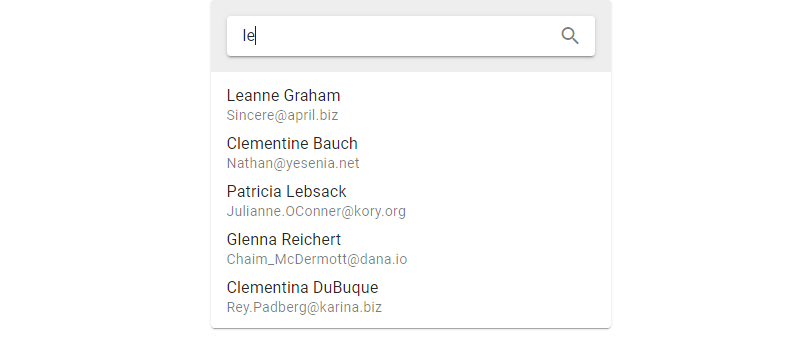
4. Create a Google-like Search Bar Page with Shortcut URLs using Vue 3 and Vuetify 3.
Vue
<template>
<v-card theme="dark" class="pa-8 d-flex justify-center flex-wrap">
<v-responsive max-width="550">
<v-img class="mx-auto mt-12 mb-16" max-height="140" max-width="240"
src="https://cdn.vuetifyjs.com/docs/images/logos/vuetify-logo-dark-text.svg"></v-img>
<v-autocomplete :items="items" append-inner-icon="mdi-microphone" auto-select-first class="flex-full-width"
density="comfortable" item-props menu-icon="" placeholder="Search Google or type a URL"
prepend-inner-icon="mdi-magnify" rounded theme="light" variant="solo"></v-autocomplete>
<v-container class="text-center">
<v-row justify="center" dense>
<v-col v-for="(shortcut, i) in shortcuts" :key="i" cols="auto">
<v-card :href="shortcut.href" class="pa-4" flat rel="noopener noreferer" target="_blank" width="112">
<v-avatar :icon="shortcut.icon" color="white" variant="tonal" class="mb-2"></v-avatar>
<div class="text-caption text-truncate" v-text="shortcut.title"></div>
</v-card>
</v-col>
<v-col cols="auto">
<v-dialog v-model="dialog" max-width="500">
<template v-slot:activator="{ props }">
<v-card flat width="112" v-bind="props" class="pa-4">
<v-avatar icon="mdi-plus" color="white" variant="tonal" class="mb-2"></v-avatar>
<div class="text-caption text-truncate">Add shortcut</div>
</v-card>
</template>
<v-card title="Add shortcut" rounded="lg">
<template v-slot:text>
<v-label class="text-caption">Name</v-label>
<v-text-field density="compact" variant="solo-filled" flat></v-text-field>
<v-label class="text-caption">URL</v-label>
<v-text-field density="compact" variant="solo-filled" flat></v-text-field>
</template>
<div class="py-4 px-5 text-end">
<v-btn border class="text-none me-2" color="blue" text="Cancel" variant="text"
@click="dialog = false"></v-btn>
<v-btn class="text-none" color="blue" text="Done" variant="flat" @click="dialog = false"></v-btn>
</div>
</v-card>
</v-dialog>
</v-col>
</v-row>
</v-container>
</v-responsive>
</v-card>
</template>
<script>
export default {
data: () => ({
dialog: false,
items: [
{
prependIcon: 'mdi-clock-outline',
title: 'recipe with chicken',
},
{
prependIcon: 'mdi-clock-outline',
title: 'best hiking trails near me',
},
{
prependIcon: 'mdi-clock-outline',
title: 'how to learn a new language',
},
{
prependIcon: 'mdi-clock-outline',
title: 'DIY home organization ideas',
},
{
prependIcon: 'mdi-clock-outline',
title: 'latest fashion trends',
},
],
shortcuts: [
{
icon: 'mdi-github',
title: 'Master ',
href: 'https://github.com/vuetifyjs/vuetify',
},
{
icon: 'mdi-github',
title: 'Dev',
href: 'https://github.com/vuetifyjs/vuetify/tree/dev',
},
{
icon: 'mdi-github',
title: 'Stable',
href: 'https://github.com/vuetifyjs/vuetify/tree/v2-stable',
},
{
icon: 'mdi-github',
title: 'My Pull Requests',
href: 'https://github.com/vuetifyjs/vuetify/pulls/johnleider',
},
],
}),
}
</script>